Overview ¶
A huge improvement of the old and boring demo blog that comes with yii framework.
This extension is a module that you can use in any existing Yii application.
Demo ¶
Click here for the demo (To log in: admin / 123456)
Features ¶
- Can reply to comments
- Can create categories and subcategories
- Multilingual (The blog currently has 2 language packs available: English and Spanish)
- Additional widgets: Search, Categories, Archives and Most commented posts
- Share buttons
- User management: Registration form, Subscription system, Password recovery, Internal messaging and Can ban annoying users
- Integration with tinyMCE editor
- Integration with captcha extended extension
- Integration with PHP Mailer extension
- Role based access control (RBAC): Guests, Readers, Authors, Editors, Publishers and Admins
- Fully responsive
- And much more!
Requirements ¶
Yii 1.1.14 or above
Usage ¶
- Download the files and put them in protected/modules/blog
- You must add this in *protected/config/main.php**:
'modules'=>array(
'blog'=>array(
//PHP Mailer details
'emailHost' => 'youremailhost',
'emailPort' => 'youremailport',
'emailUsername' => 'youremailusername',
'emailPassword' => 'youremailpassword',
'emailAltMessage' => 'To view the message, please use an HTML compatible email viewer.',
),
),
- You must add these rules in the urlManager array:
'urlManager'=>array(
'urlFormat'=>'path',
'showScriptName'=>false,
'rules'=>array(
'<lang:\w+>/blog/<category:\d+>/<post:\d+>/<title:.*?>'=>'blog/post/view',
'<lang:\w+>/blog/tag/<tag:.*?>'=>'blog/post/index',
'<lang:\w+>/blog/<category:\d+>'=> 'blog/post/index',
'<lang:\w+>/blog'=> 'blog/post/index',
'<lang:\w+>/blog/register'=> 'blog/user/register',
'<lang:\w+>/blog/passwordrecovery'=> 'blog/user/passwordrecovery',
'<lang:\w+>/blog/user/<user:\d+>'=> 'blog/user/view',
'<lang:\w+>/blog/<controller:\w+>/<action:\w+>'=>'blog/<controller>/<action>',
)
)
- It uses a SQLite database, so you don't have to create tables.
- The following folders must be writable: protected/modules/blog/data, protected/modules/blog/assets/images/flags and protected/modules/blog/assets/images/avatars
- You can log in using: admin / 123456
- If you want to customize the introductory text of the blog entries you will have to insert a page break using the tinyMCE editor
- You should add the following code in your layout to print the language flags:
<?php
if(isset($this->module->id) && $this->module->id == 'blog')
$this->printBlogFlags();
?>
- You should add the following code in your head section:
<head>
<!-- Other tags here -->
<?php if(isset($this->metaDescription)) : ?>
<meta name="description" content="<?= $this->metaDescription ?>" />
<?php endif; ?>
<?php if(isset($this->metaKeywords)) : ?>
<meta name="keywords" content="<?= $this->metaKeywords ?>" />
<?php endif; ?>
<?php if(isset($this->metaRobots)) : ?>
<meta name="robots" content="<?= $this->metaRobots ?>" />
<?php endif; ?>
<?php if(isset($this->canonical)) : ?>
<link rel="canonical" href="<?= $this->canonical ?>" />
<?php endif; ?>
</head>
Donations ¶
Donations are welcome. Thanks for your support!!!
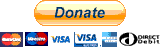
upgrade
Hi, thanks for your effort
but why not making the yii 2 version of the blog demo??
upgrade
You are right, yii2 version of the blog would be better!! I developed the blog in yii1 because my website is made in yii1 and I wanted to put a good blog on it. Yii2 version of the blog is something that I already have in mind. Maybe we could join forces with several developers to migrate this blog to yii2!
Problem with CPasswordHelper and then with non-static method
Hi moginn, first of all thank you so much for sare your work.
I've just downloaded it and include the framework folder inside it.
And it runs in my browser the problem comes when I've tried to login using admin|123456, I've got an error:
include(CPasswordHelper.php): failed to open stream: No such file or directory
I thought the problem was that CPasswordHelper.php was not where yii expect it to be, and I've included CPasswordHelper.php under utils folder, but the problems continues, so I don't really know where is the problem now.
In order to give a try to your blog, I've commented in class UserIdentity.php the lines 24 and 25 ( else if(!CPasswordHelper::verifyPassword($this->password, $user->password))
$this->errorCode=self::ERROR_PASSWORD_INVALID;)To skip the validation just to see how your blog works, once I've done it , I've got another problem, every time I've tried to enter on Manage Post or other sections I've got this:
Non-static method CController::createUrl() should not be called statically, assuming $this from incompatible context
Could you please help me?
Thanks in advance
RE: Problem with CPasswordHelper and then with non-static method
I think you have to upgrade your framework version, because CPasswordHelper is available from Yii 1.1.14
Non-static method
Hi again, you was right, the problem was I had 1.1.13 but right know, after an upgrade to a higher version I still have the second problem in every Manage item:
Non-static method CController::createUrl() should not be called statically, assuming $this from incompatible context
Where can be the problem?
RE: Non-static method
It's strange, this error has never appeared to me. Look at this thread, there is a solution:
http://stackoverflow.com/questions/10720495/problems-to-install-couponic-on-localhost
If this doesn't work you may ask on Yii forum.
Non-static method
I've just modified php.ini and restart my local server running on linux mint, and I still get same error, so I'm goin to upload to a production server just to see if it works there, thanks anyway
Edit: after configuring some things is working on my production hosting but I cant make it works in local ... thank you, this problem should be mine.
Bye
Demo
It seems you have some problems with your demo:
Fatal error: Class 'Parameter' not found in /home/moginn/public_html/yiiblog/protected/components/Controller.php on line 61
RE: Demo
Can you please tell me the steps you followed to get this error? Thanks.
If you have any questions, please ask in the forum instead.
Signup or Login in order to comment.