You are viewing revision #99 of this wiki article.
This version may not be up to date with the latest version.
You may want to view the differences to the latest version or see the changes made in this revision.
- Intro (Part 1)
- 1. Prerequisities
- 2. MVC - Architecture description
- 3. What is it framework and why to use it
- 4. Yii framework
- 5. Using Yii in praxis
- 5.3. How to create your first controller
- 5.5. Models and using them
- 5.6. jQuery + Ajax + Fancybox
- 5.7. Table row as a FORM
Intro (Part 1) ¶
Hi. This is first article with my Yii v1 tutorial. I had to split it into 2 articles as there's limited length of texts on Wiki. So once you understand basics, you can read the 2nd article here: Yii for beginners 2.
If you are interested in Yii v2, check this out: Yii v2 for beginners
This tutorial is copy of PDF in my forum: Total fresher in PHP frameworks and Yii, I don't understand tutorials
I'm writing this tutorial because when I was beginning with Yii I was totally lost. I didn't understand anything. I didn't know why I needed the demo project, where I should place my PHP scripts, what it means MVC, what should the folder structure look like etc. No tutorial for beginners was available.
This tutorial is meant for beginners who have never worked with any PHP framework or with Yii. Who are able to create website with standard PHP, MySQL etc., but are completely lost while beginning with Yii.
1. Prerequisities ¶
I suppose the reader is familiar with PHP and databases (DB). He should be able to write SQL query, use DB in PHP and create at least a simple web using PHP, HTML, CSS and DB. If you don’t know anything about PHP and DB, I recommend that you stop reading and have a look at it. And what’s also important is OOP (Object oriented programming). This means classes, overriding functions, using constructor, public and private methods and properties, etc… Can be practiced in PHP, Java, C#, VB.NET …
2. MVC - Architecture description ¶
MVC (Model-View-Controller) is a type of application architecture. It’s used in Yii framework. When your application uses MVC architecture, it is divided into 3 basic parts.
M = Model = Part that defines relations among data in DB and rules that must be followed when saving data to DB. It also gives us tools to read/save data from/to DB.
V = View = Part that is used just to show data to user. It doesn’t write to DB or count difficult things. It just receives data and shows them using HTML, CSS, JS …
C = Controller = Part that processes and changes the data, handles user’s actions, decides, counts, thinks and calls models and views … It simply acts.
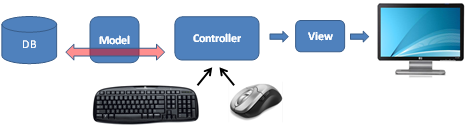
Image 1) MVC schema
Notice the arrow directions in picture above. Controller can read/write data from/to database only via Model. Controller also evaluates user inputs, combines it with data, counts new values … and sends outputs and results to the View and DB. View formats given data and shows them. (For example draws table etc.)
As we can see, the Controller is the central point. It’s the boss. Whatever you do - Controller processes it and decides what to do next. Asks for appropriate data from DB and does what you wanted to do. We can see that Model and View don’t do anything, unless they are asked to. In some cases, Model and View do not have to be used.
So let’s focus on Controller now.
2.1. Controller ¶
Controller is initiated (and it's code is run) whenever you enter any address in browser. In its code you can read data from POST, GET or SESSION variables, work with DB etc. When you use MVC architecture (in Yii framework), addresses have special format. They include parameter that specifies which controller will be used. (which part of web you want to enter)
Yes, you can have more controllers. Each controller can be used to work in different part of your web. One controller can work with user accounts, another one with products you sell etc. And what does the web address look like when you use MVC?
www.myweb.com/index.php?r=myController
Parameter “r” says that you want to use Controller named “myController”. And here we can see another speciality of MVC (or Yii). Addresses contain only index.php. No other files. All the navigation is done by the “r” parameter and controllers.
2.1.1. Action ¶
Controller can have one or more sub-controllers. Each does something else. If our controller works with users than his one sub-controller can delete users, another one can add users, third one changes (edits) them … These sub-controllers are called Actions. You can (have to) specify action using the “r” parameter. As we saw above, controller was specified like this: “?r=myController”. If our controller had action called “myAction”, and if we wanted to run it, we would write this address:
www.myweb.com/index.php?r=myController/myAction
We can rewrite this address for example like this:
www.myweb.com/index.php?r=users/edit
If you do not specify action and run only controller like this “?r=myController” than the default action will be run. The default action has to be specified in the controller using function actionIndex().
2.2. Model ¶
Model is very simple thing in Yii. You don’t have to write a single line of its code, it can be created automatically using command line. Each table in DB has its own model. This model has the same (or similar) name like the table. Each model has 2 important functions. Find data and Save data. That’s all we usually need. When you need to read data from DB to controller you just write something like:
ModelName.FindAll()
and that’s it. No SQL queries, no fetching array (as you would have to do in PHP). That’s the advantage of Yii and its object-oriented access to DB. When you want to write to table, the command looks cca like this:
ModelName.column = value;
…
ModelName.Save()
That’s it again.
Another thing that the Model provides is relations. These relations enable you to “tunnel” through one table to another. Important are Foreign Keys. Relation is something like SQL Join. When every employee has in its table the ID of his department, you can easily get info about this department by writing something like this:
$employee->department->departmentName
Where $employee is 1 particular employee selected by some criteria, the word department is name of the relation (leading from model of employees to model of departments) and departmentName is column in table of departments.
2.3. View ¶
As I wrote above, view has no intelligence. It just receives data from Controller and shows them. This is the only place where we use HTML, CSS, JavaScript etc. We of course can use FORs, WHILEs, Ifs, models … But the only aim is to show data to user.
Correction: Described View is an ideal view. In praxis it’s sometimes easier for beginners not to send data from Controller to it, but to read data from DB in View (using model) and show then.
3. What is it framework and why to use it ¶
In a shortcut. Framework is a set of functions that can ease your work. Functions are usually grouped into Classes. One example for all. In Yii framework there is available class named CHtml. It’s obvious, that it provides functions for creating HTML code. (Tables, lists, forms...). You don’t have to use HTML and solve its validity. You just call function
echo CHtml::beginForm();
and it creates this html code:
<form method=”post” action=”thisScriptName”>
And why to use frameworks? It makes your work easier. You don’t have to code every single detail, framework does something for you automatically. Yii for example integrates form-validation functions, it handles user logging and much more. You just have to discover its possibilities and learn to work with them. But it’s the hardest thing. (Sometimes it’s faster to create your own function than to try to understand a prepared solution) And that’s why I write this manual. To show some possibilities in one place and in praxis so you won’t have to google the basics.
4. Yii framework ¶
Yii framework has its web and documentation. All you need to do (if you want to use it) is to download and extract it to your localhost-folder. You of course need a PHP and MySQL server (I use WAMP. If you want to try it, turn off Skype for the moment when Wamp is starting. Otherwise it won’t start.)
4.1. The demo project and folder structure ¶
Now you have Yii “installed” (= you copied all files to localhost-folder). And what next? It may look useless now. The best way to become a friend with Yii is to try the Demo project, go through it and look what it’s code looks like. Every manual describes it, but doesn’t explain why you should use the Demo project. I didn’t understand why everybody was pushing me into some boring demo project, while I wanted to do a real one.
The demo project is good because you will see the folder structure, which is important. When you walk through the code and files, you will understand how you can send data from Controller to View or how forms are validated. You will see how works navigation using the “r” parameter etc. So give it a time and play with it for a while. In the future you can create demo projects, automatically generate Models from you DB and change both to meet your requirements. It's quick. Advantage is, that in demo project are created folders, HTML head etc.
These: Hello World, First project and Blog could help you. Manuals describe basic work with Yii like creating demo project, relations among tables etc …
In demo project (as same as in any other Yii project) is important folder "protected". It contains 3 subfolders: models, controllers, views. There are stored PHP scripts that power your web.
Models
- You will find there only 2 models that are not connected to DB. Demo project does not work with DB at all. These models are more like a definition of logics for HTML forms. When a HTML form is confirmed on webpage, it's content is checked (validated) using rules specified in these models. The validation is done for example in actionContact(). (see bellow)
- The validation rules are specified in rules() method.
- Items of form are defined as properties of model class.
- Captions for form items are in method attributeLabels().
- There is almost no difference between models that are/aren't connected to DB. They look 99% the same.
- If your model should work with database, it would not extend class CFormModel, but CActiveRecord and it would contain method tableName().
Controllers
Actually, you will see only 1 controller - SiteController.php. Open it in any text editor and have a look at methods:
- actionIndex() - it only renders view "index"
- actionContact() - creates a new instance of model ContactForm, assignes it data from POST and tests them (all of this is described in next chapters) Finally it renders view "contact" and sends it a variable $model as a parameter.
- actionLogout() - you can see how to call system variables and methods of Yii and how you can redirect to a different URL.
- These are the only important things for you in the controller.
Views
You will see 2 subfolders:
- layouts: contains mainly file main.php with definition of the whole website layout, menu items, logo etc.
- site: contains views used in SiteController. Take a look at login.php file. This view is called from actionContact() and it receives $model as a parameter. You will see that you can start using this variable without any other definition. Just write $model.
Last important file is "protected/config/main.php". There is definition of DB connection, of your application name etc. You can add lines to this file in order to enable more functions of Yii.
Important for Windows:
To use command line commands mentioned in manuals (you need them to create the demo project and to use the best things Yii offers = mainly models and relations between them), you will have to modify the “environmental variables”. Right click “This computer” choose “Properties”, than “Advanced” tab and click on button “Environmental Variables”.
A new window with 2 list-boxes will appear. In the lower one find row with variable named “Path”. Add to its value something like this: (yii framework folder path and php path)
C:\Program Files\wamp\www\yii\framework ; C:\Program Files\wamp\bin\php\php5.3.0
Instead of command line you can use GII webpage in your demo project. I write about it bellow, but I do not use it.
5. Using Yii in praxis ¶
(How to run your first YII project)
Here will be examples of commonly used functions, useful tricks etc. These things are hard to be figured out just so.
5.1. Create demo project and set it up ¶
If you are a rookie, first of all, you should create the demo project, set connection to your DB and understand how it works. When you already are a friend with Yii, you could be able to create folder structure just by yourself.
5.2. Create Database for your project ¶
Very important thing is database. You should design it first. Before writing any code. When this is done, you can generate models, views and controllers automatically (using command line or GII webpage). I generate only models because I want to make it my way.
See this. It’s 4th part of a Yii tutorial.
In this tutorial is said, how you should name tables and columns to be able to generate relations among tables automatically. But names are not so important. More useful is to declare relations in DB when designing it. If you use PhpMyAdmin, just create a table with foreign keys (FKs) and go to the “Structure” tab and under the list of columns you will find link to relations creation. When you click it a new screen appears and you can set foreign keys (FKs) relations. Or use software mentioned bellow to design whole DB (I recommend). When SQL relations are defined, Yii will recognize them and will automatically create relations among Models. Otherwise you would have to declare these relations manually. Which is not impossible, but more comfortable is to have it in DB definition.
5.2.1. DB design tool ¶
Very interesting thing is that relations will be created automatically when you define foreign keys using SQL relations. I recommend for example software MySQL Workbench which is freeware. It allows you to design your DB including SQL relations using graphical tool (ER diagram). You can also enter default data to your tables. It’s very comfortable mainly when you need to delete DB and create it again, or when it has to be redesigned. You see everything on one screen.
 Image 2) MySQL Workbench in action - ER creationTo create relation between 2 tables, create first the tables. Then you will need only 1 button from the toolbar that’s on the left side of the screen. It’s the one on the bottom. Its caption is “Place relation using existing columns”. No other relations will be needed. Click this button and you will be asked to select FK column in any table. Select it and then click appropriate PK column in another table and you’re done with this relation.
 When you’re done with DB design, you just have to press Ctrl+G and DB will be exported to your MySQL server.
I recommend that you go to menu Tools / Options and set “History size” to ca 10-30 steps. Default value is 0, which means unlimited number of undo steps. But it slows down the application very very much.
In versions released in year 2011 I noticed their instability under Win XP SP3. So be patient it crashes very often. But luckily, work is not lost.
5.2.2. Run Yiic shell or Gii ¶
Yiic shell - console
When your DB is ready, set the DB connection in file yourProject/protected/config/main.php. Than go to your web-project folder using Command line and write command: yiic shell. It will enable the Yii console and you will be able to create model for 1 table like this: model tableName, or for all tables at once like this: model *
You can use command: “crud TableName” to generate administration for our tables. Than you can, of course, change generated forms and web pages to fit your requirements.
Gii
Models, controllers etc. can also be generated using Gii website (without commandline) if it is allowed. I haven't used it but you can. Gii is webpage that comes with Yii framework. In protected/config/main.php you have to uncomment it and enter password for Gii. Than go to you localhost website and run controller gii like this:
localhost/myproject/index.php?r=gii
I think this is all you have to do.
5.2.3. Define relations in models manually ¶
Now, when you created models for all tables, it may be necessary to define relations (if they were not generated automatically or when you need more of them). This can be done using function relations() in model file. See the video, time 12:15 or manual.
And what is the relation? As I wrote above, it’s an SQL Join. If you specify Primary key (PK), foreign key (FK) and SQL relations between them, than Yii can then “tunnel” from Employee to his job description using Jobs FK in the Employees table.
When you make relation from list of employees to their jobs and name this relation ‘job’, you can then write this in Controller to get employee’s job:
$Employee = Employees::model()->findByPk($employeeId);
$myJobName = $Employee->job->jobName;
/*
Where:
Employees = model of table created using yiic shell.
jobName = column in Jobs table.
job = relation name.
$Employee = 1 returned record from table Employees - only one because we were searching by PK. If we searched using findAll() it would return list of records and it would be necessary to walk through them using foreach.
In your model should be cca this function:
*/
public function relations()
{
return array(
'job' => array(self::BELONGS_TO, 'JobsTableName', 'id_job'),
);
}
/*
But I’m not sure about the BELONGS_TO. See links and explanations. And as I am never sure, I recommend to specify relations in DB a generate them using command line or Gii.
*/
5.3. How to create your first controller ¶
You just need one file in folder: protected/controllers. The file must be named like this: “NameController.php”. First letter of the Name is upper case as same as the first letter of Controller. It’s necessary for Linux servers. Example. You want to create controller named “My first”. The filename will be “MyfirstController.php”. And what’s inside?
<?php
class MyfirstController extends Controller
{
public function actionIndex()
{
// here is your code for this action
}
public function actionMyaction()
{
// here is your code for this action
$this->render(‘myview’);
}
public function getEmployeeName()
{
}
}
?>
As you can see, controller is a Class and contains definitions of action and non-action functions. Default and important action is actionIndex(); It’s used when you don’t specify any action in “r” parameter (as mentioned above). You can add any action you want. For example “My action”. The “r” parameter of “actionMyaction” would look like this:
“?r=Myfirst/Myaction”.
What does mean this row?
$this->render(‘myview’);
It tells the action to run a view. View is the part of your application, where you use HTML, CSS formatting etc. and it’s used to show anything to user. (You can also try function renderPartial() – can be usefull)
Yii will look for this view in folder Views/Myfirst. Where “Myfirst” is name of controller. Yes, every controller has its own set (folder) of views.
In Yii the view is actually a part of Controller. You can call it in any action and when you write "$this" in view, you are refering to current Controller, its methods and properties. So if there is something that will be common for all views, you can add it to file "protected/components/Controller.php" because all controllers are based on this class.
5.3.1. Controller - Notes from praxis ¶
5.3.1.1. SESSION ¶
In controller (or View), you may want to use a Session so you can send data among scripts without using forms, POST or GET. (Session is a PHP term, use Google to understand) If you want to use session in Yii, you just write this:
Yii::app()->session[“varName”] = $value;
That’s it. Session variable will be automatically registered, session will be started, etc.
5.3.1.2. USING RELATIONS ¶
If you use relations among models, you can access one table from another one using command like this:
$employees = $department->get_employees; //(get_employees = relation name)
You can also specify which employees you want to get - by DB column name:
$employees = $department->get_employees(array('condition'=>'born<1950'))
Or you can join tables and order it by any column:
$subMenuItems = MainMenu::model()->with('relation1.relation2')->findAll(array('condition'=>'id>21 and relation2.tableColumnName = 3', 'order'=>'relation1.tableColumnName'));
Explanation: Model named MainMenu has relation named “relation1” which is pointing to another model (to another table in DB). The target model has relation named “relation2” referring to a third table. Using following command we join 3 tables:
MainMenu::model()->with('relation1.relation2')
5.3.1.3. SETTING HTML PAGE TITLE ¶
Every action in every controller does something different. So it’s good to set page title in every action. You can do this by this command:
$this->pageTitle = ‘My page title’
If you want to use your project name in this title or anywhere else, you can use this system variable:
Yii::app()->name
It’s value is set in file: protected/config/main.php
5.4. View ¶
View is a very simple thing so I will just show some "tricks". Html code can be generated semi-automatically using static class CHtml.
5.4.1. Grouped drop down list ¶
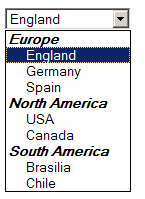
In view you can create drop-down-list using standard HTML:
<select name="selectName" id="selectName">
<option value="1">item1</option>
<option value="2">item2</option>
…
</select>
Or you can use class CHtml:
echo CHtml::dropDownList($name, $select, $data, $htmlOptions);
- $name = name that will be used in $_POST when form is send
- $select = string with selected value
- $data = content - interesting think, see bellow
- $htmlOptions = classical array of attributes:
$htmlOptions = array('width'=>'100','style'='color:red;')
$data is basically a simple array with “name=>value” pairs. This Array can be created automatically using function:
$data = CHtml::listData( Model::model()->findAll(),'id_item','item_descr' )
Method listData() just generates following array:
array(‘value1’=>’caption1’, ‘value2’=>’caption2’ … )
CHtml::listData(array $models, string $valueField, string $textField, string $groupField='')
- $models = list of items. It’s clear, you use for example: MyModel::model()->findAll(array(‘condition’=>’id>4’))
- $valueField = what column will be used to fill the value of tag
- $textField = what column will be used to fill the caption of tag
- groupField = what column will be used for grouping items in drop down list
If you put these things together a drop down list will be drawn. And if you want to group items in it by specified column, it is very easy. Let’s say you have a table of countries and table of continents. Each country belongs to 1 continent = you have relation 1:N from continent to countries and back. In your drop down list you want to see all the countries. But not mixed together. You want them to be grouped by continents like on the picture above.
To do this, you have to join both tables and than specify the grouping column.
// first we create the join and in $record you have complete table of countries and their continents.
$records = Country::model()->with('getContinent')->findAll();
$data = CHtml::listData($records,'id_country','country_name','getContinent.continent_name');
echo CHtml::dropDownList('myDropDown','',$data);
Note that to specify the "group column" you have to use the relation name to tell YII which column from the joined tables you want. In joined tables are used aliases.
getContinent.continent_name
If you were refering to the "home model" table, you would write only "t.columnName" - in our case to get data from Country table.
5.4.2. Creating links ¶
Here I Will just recommend to use function CHtml::link() to create hypertext links. Otherwise you can experience some problems with www links. To create URLs always use the method like this:
echo CHtml::link("text",array('controller/action'));
// or
echo CHtml::link("text",$this->createUrl('controller/action'));
// and whenever you want to create URL leading to a page on your site, use:
$this->createUrl('controller/action');
Because URLs can have more formats in Yii and if you change the format (in protected/config/main.php) and use this method, links will be automatically changed too. If you enter them manually, they will stop working.
If you do not specify controller, the current controller will be automatically used.
5.4.3. Sending variables to view ¶
When you want to send something from Controller to a View, you just add 1 parameter to $this->render() method. Like this:
$this->render(‘myview’, array(‘variableName’=>$value));
In the View you can start using variable $variableName.
5.4.4. Send Form using hyperlink + confirm ¶
<a onclick="javascript: if(confirm('Really delete?')){ self.document.forms.**formName**.submit()}" onmouseover="style.cursor='Pointer' " >
Delete
</a>
This will show ordinary hyperlink Delete. When it’s clicked, a JavaScript confirm-box appears. When you click YES, it does what is written in “onclick” section. In this case, a form named “formName” is send to the server. When you put mouse on the Delete caption, your cursor will be changed to classical “hand”.
Don’t forget to use escape characters when writing javascript using php echo. JS requires apostrophes instead of quotes. You can't write this:
<?php echo ‘ ’word-in-apostrophes’ ‘;?>
Apostrophe can be written like this:
<php echo ‘ \' word-in-apostrophes\' ‘; ?>
5.4.5. AJAX - operations on background ¶
On background means doing something without reloading the page. It’s used (e.g.) for checking password difficulty (web page changes the difficulty status as you write longer and longer word into the password textbox). Or Google uses it to whisper you while entering searched phrase.
You can use Ajax via jQuery, which is very very good JavaScript framework. I strongly recommend it to everyone.
Second possibility is to use Yii's integrated Ajax. (It also uses jQuery, but you do not have to know JavaScript)
I will show 3 examples I understand now. The first one changes content of a dropDownList based on what you enter into textbox, the second one changes dropDownList based on what you enter into another dropDownList and the 3rd one changes textbox based on what you enter to another textbox.
PS: Sometimes Yii's Ajax does not work in combination with your own JavaScript. Than I use jQuery instead.
5.4.5.1. Textbox → Dropdownlist ¶
Below you can see an example of code in your View. There is a textField which is waiting for you to enter a text. Second item is a dropDownList. It’s empty now. It will be filled when you enter a text into the textField and click somewhere else. Important is the action mentioned in the URL section. This action must be in current controller. It’s the controller you used to draw this view.
View:
echo CHtml::form();
// CHtml::textField($name, $value, $htmlOptions)
echo CHtml::textField('myTextField','',
array(
'ajax' =>
array(
'type'=>'POST', //request type
'url'=>CController::createUrl('myActionName'), //action to call
'update'=>'#updatedDropDownList', // which HTML element to update
)
));
// CHtml::dropDownList($name, $select, $data, $htmlOptions)
echo CHtml::dropDownList('updatedDropDownList','',array(), array());
echo CHtml::endForm();
What’s also important is the word update. It says that referred dropDownList will be extended. In our case we will add some option values (rows). And here is the code of the underlying action:
public function actionMyActionName()
{
// CHtml::tag($tagName, $htmlOptions, $content, $closeTag)
echo CHtml::tag('option',
array('value'=>'1'), // html params of tag
CHtml::encode('hello'), // caption, string may be enough. CHtml::encode() may not be necessary.
true // close tag
);
}
As you can see, this function only prints some text. In our case it’s the new option for dropDownList. Because we told Yii tu update the dropDownList, this printed option will be added to it. Action can of course be more complex. You can access DB via MyModel::model() and check something.. It’s up to you. The only rule is that you have to echo something. You can echo more records (options) for example using “for” cycle.
How to work in the action with data you entered in the first field will be shown bellow.
5.4.5.2. Dropdownlist → Dropdownlist ¶
Typical example of using this is a situation, when you need to select country in first dropDownList and in the second one you want to see appropriate cities. Both the view and action part are much the same as before.
**echo CHtml::form();**
// CHtml::dropDownList($name, $selected, $values, $htmlOptions)
echo CHtml::dropDownList('country','',array(1=>'has value I',2=>'has value II'),
array(
'ajax' =>
array(
'type'=>'POST', //request type
'url'=>CController::createUrl('myActionName'), //action to call
'update'=>'#updatedDropDownList', // which HTML element to update
)
));
// CHtml::dropDownList($name, $select, $data, $htmlOptions)
echo CHtml::dropDownList('updatedDropDownList','',array(), array());
**echo CHtml::endForm();**
Tha main difference here is that drop down boxes have to be in a FORM !! Otherwise their vales won't be accessible via POST in action !!
Below is appropriate action.
public function actionMyActionName()
{
$countryID = $_POST[‘country’]; // IMPORTANT .. this is how you access previously entered data
$listOfCities = getCitiesOfState($countryID);
foreach ($listOfCities as $city)
{
echo CHtml::tag('option', // tagname
array('value'=>$cityID), // html params of tag
$cityName, // value from the item selected in the first dropdown is in the POST array
true // close tag
);
}
}
5.4.5.3. Textbox → Textbox ¶
If we do not want to add values (as shown in case of dropdowns), but replace the whole form item, we will change only 1 word in the view. This is in the case that we want to show some text in a textbox according to what we enter into the first textbox. We then need to replace the whole textbox with a new one containing the text we need.
echo CHtml::form();
echo CHtml::textField('myTextField','',
array(
'ajax' =>
array(
'type'=>'POST', //request type
'url'=>CController::createUrl('myActionName'), //action to call
'replace'=>'#statusTextBox’, // which HTML element to update
)
));
echo CHtml::textField(‘statusTextBox’,'',array());
echo CHtml::endForm();
In this case is important the replace option. It sais that the original textField named statusTextBox will be replaced with a new one with different properties (text).
public function actionMyActionName()
{
$status = '';
if (strlen($_POST[‘myTextField’])<5)
{
$status = 'too small';
}
else
{
$status = 'size is OK';
}
echo CHtml::textField('statusTextBox', $status,array());
}
Notice that the name of the new textbox created in Action must be the same as the name of the deleted textbox. Otherwise this action will be done only once.
If something doesn’t work repeatedly (only once per page refresh), try to generate the HTML FORM ITEM (textbox, dropdownlist ... ) in Action in a different way.
5.5. Models and using them ¶
5.5.1. Basic overview od model's code ¶
As I mentioned earlier, model is something that enables you to work with database. More exactly it is a class that extends class CActiveRecord from Yii core. Each model is declared as follows and contains a few default methods – if it was generated automatically.
class MyModel extends CActiveRecord
{
}
Class is saved in file: protected\models\MyModel.php If you want to read data from DB, you use model for example like this:
$dataFromDb = MyModel::model()->findAll();
// this returns all rows from table that is controlled using model MyModel.
And what means the double-colon :: and arrow ->? Double-colon means that our class MyModel contains static method model(). If you access static methods and static properties, you use :: and if you access methods of instance or property of instance, you do it via arrow -> Example:
$myVariable = new MyClass()
$myVariable::myStaticMethod();
$myVariable->myMethodOfInstance();
The static function model() is in the model class and looks like this. (Word “parent” refers to CActiveRecord class - your Model is derived from it) You do not need to understand it, just use it.
public static function model($className=__CLASS__)
{
return parent::model($className);
}
Another function of your model must be tableName(). It only returns table name that is managed via this model:
public function tableName()
{
return 'nameOfDbTable';
}
Third method is function rules(). It is very important function in case that you want to check data entered into a HTML form (for example when editing goods details, filling contact forms etc.) If user enters something wrong he will be warned and no data will be saved or processed. For example if user should enter his email and forgets @ sign, nothing happens if you specify rules well. Rules are automatically created if you generate model class using command line. Yii takes these rules from DB definition. That is why you should create DB before programming. To be more specific – rules just say which attribute should be validated using specified validator. If you have a look bellow, you will see that for example attribute (or column in DB) “user_email” has to be in form of “email”. Attribute “age” has to be integer = without decimal numbers. So now you know 2 validators: email and numerical. But there are more of them.
public function rules()
{
return array(
array('users_email', 'email'),
array('age', 'numerical', 'integerOnly'=>true),
…
);
}
You can of course create your own validator and use it in a rule. If you want to add rule with name “myrule” than in your model-class create function “myrule()” and to rules enter this: array('my_tested_column', 'myrule'), In demo project you can find this in praxis in file protected/models/LoginForm.php. Next function is relations(). It defines connections to other tables. It is created automatically if you specify PK-FK relations. That’s why I recommend MySQL Workbench for designing DB. See other chapter. Each relation begins with its name than you have to specify “cardinality” (relation 1:1, 1:N, M:N), target model, target PK. See text about relations
public function relations()
{
return array(
'getUsersPosts'=>array(self::HAS_MANY, 'Posts',' author_id '),
);
}
And finally last default function attributeLabels() defines labels (descriptions) for table columns.
public function attributeLabels()
{
return array(
'id_user' => 'Users ID',
'user_name' => 'Name of user',
);
}
If you change this function so that it doesn’t return just array but also takes into consideration desired language, it can be used to translate captions in forms based on this model. Example:
public function attributeLabels()
{
If (Yii::app()->session[“lang”] == 1)
{
return array(
'id_user' => 'Users ID',
'user_name' => 'Name of user',
);
}
…
}
And the best thing is that if you use console (yiic.bat) to generate models than this class will be created automatically for each of your tables. The whole MyModel class will look cca like this:
class MyModel extends CActiveRecord
{
public static function model($className=__CLASS__)
{
return parent::model($className);
}
public function tableName()
{
return 'nameOfDbTable';
}
public function rules()
{
return array(
array('users_email', 'email'),
array('age', 'numerical', 'integerOnly'=>true),
);
}
public function relations()
{
return array(
'getUsersPosts'=>array(self::HAS_MANY, 'Posts',' author_id '),
);
}
public function attributeLabels()
{
return array(
'id_user' => 'Users ID',
'user_name' => 'Name of user',
);
}
}
.. And you can add (override) much more usable functions like scopes(), defaultScope(), afterSave(), beforeValidate()
5.5.2. Another usefull methods ¶
5.5.2.1. Scope() ¶
Scopes are very helpful. If I simplify it they allow you to save an SQL command and use it as a function in connection with particular model. Example:
$dataFromDb = MyModel::model()->getOnlySomeRows()->findAll();
// this returns all rows from table that is controlled by model MyModel and that comply with criteria specified by scope getOnlySomeRows.
GetOnlySomeRows() is the scope. Scope is defined like this:
public function scopes()
{
return array(
'getOnlySomeRows'=>array( 'condition'=>'status=1' ),
'getOtherRows'=>array( 'condition'=>'status=2' ),
);
}
And now my experience from praxis: Let’s imagine that you have 2 tables. Table Suppliers and table Users. Each supplier or user can be signed as enabled or disabled. We want to show all enabled suppliers and their enabled users. First we will add scopes to Suppliers and Users models like this. In both models the scope will look the same if there is column “status”. Let’s say that user or supplier is enabled when status is 1.
public function scopes()
{
return array(
'getEnabled'=>array( 'condition'=>'status=1' ),
'getSupplier'=>array(self::BELONGS_TO, 'Supplier','id_supplier'), // this will be in Users model
'getUsers=>array(self::HAS_MANY, 'Users’,'id_user'), // this will be in Suppliers model
);
}
Now we can write this:
$enabledUsers = Users::model()->getEnabled();
$enabledSuppliers = Suppliers::model()->getEnabled();
But if we wanted to get all enabled suppliers and their enabled users, we would have to use inner join with conditions. In Yii this can be done by command with() like this:
$ourJoin = Suppliers::model()->getEnabled()->with(array('getUsers:getEnabled'=>array('joinType'=>'INNER JOIN')))->findAll();
I was showing this just because of the colon. If you want to specify relation:scope you use colon. It took me long hours to find this out so I am mentioning it here. And also notice how to force the inner join.
5.5.2.2. Default scope ¶
This is the very the same function as scopes(). But in default scope you can define only one scope - without name (not array of scopes). This scope will be used in every query you will make. It is useful for example if you want to add some calculated attribute to your model or if you want users to see only visible goods etc.
public function defaultScope()
{
return array(
'select'=>array('*','CONCAT(user_firstname,user_surname) as user_complete_name'),
);
}
This default scope adds to each query-result counted column “user_complete_name”. You than only have to add this column to your model as a property: public $ user_complete_name'; You could of course use also a JOIN in the default scope like this: (probably useless example, just to show that it is possible and how to use it)
public function defaultScope()
{
return array(
'with'=>array('getSupplier'), // relation defined in User model
'select'=>array('*', 'CONCAT(getSupplier.supplier_username_prefix,user_username) as
user_username_with_prefix'
),
);
}
In scopes you can use everything from [CDbCriteria] (http://www.yiiframework.com/doc/api/1.1/CDbCriteria ""). I guess that you could also use scopes in the related tables like this: 'getSupplier:scopeName.supplier_username_prefix' But I am just guessing. And of course everything mentioned here, for default scope, can be used for ordinary scopes too.
5.5.2.3. Other things ¶
1) If you write a part of sql query manually (in “where” parts for example) you will probably want to tell Yii which column belongs to which table. Example of a “where” part:
$something = User::model()->findAll(array(‘where’=>’t.id = 4 and relationName.column = ‘\Paul‘\’))
// t = the home table of current model (User model)
// relationName = name of relation in your home model
The important thing to remember is the “t” that refers to the “home table”.
2) You can use following command to get current name of table. Usable inside a model class – for example in scopes to specify THIS table. $this->_alias
// can be used in a scope like this:
'getEnabled'=>array('condition'=>$this->_alias.'.id_status=1'),
3) If you want to see sql query, write something wrong into it. Yii will write the query on the screen:
$something = User::model()->findAll(array(‘where’=>’t.id = a4 and relationName.column = ‘\Paul‘\’))
4) If you use an alias for a column and want to filter records by a condition, do not use “where”, but “having” clause.
5.6. jQuery + Ajax + Fancybox ¶
In chapter 5.4 I wrote about Ajax calls that are integrated into Yii. Now I want to show you how to make them by your self just by jQuery, because it's more flexible. And have you heard of Fancybox? It's a cool thing I wanna show you too.
Note: As far as I know Yii offers only a few simple ajax methods in CHtml class that doesn't have to work in Fancybox (ajax, ajaxLink, ajaxButton, ajaxSubmitButton - I haven't mentioned these yet, but I will add them to chapter 5.4) plus possibility of defining ajaxOptionsArray in htmlOptionsArray (see chapter 5.4)
5.6.1. jQuery + Ajax ¶
If you don't know what it is jQuery, first have a look at jquery.com. It is a JavaScript framework, that makes work with DOM, HTML events or Ajax easier and allows you to create some effects or to make GUI more user friendly. One kind of it's functions are Ajax functions: get(), getJSON(), post(), load() and Ajax(). They are very the same. Ajax() method is the core method that is used by the other methods and you can use it directly. But I don't. I use only get() or post(). I like POST better than GET as it seems to me to be more secure. Data isn't part of URL so it can't be abused so easily. For example "detele.php?id=5" can be dangerous if stored in browser's history or ajax logs.
Now let's imagine that you have an icon that should be clickable. If user clicks it, it connects to server, receives string "Hello World" and alert's it.
First, you have to create an action that will print the text. It has to be an action as it is called externally just like if you enter it's URL to browser.
public function actionGetHelloWorldByAjax()
{
echo "Hello World";
Yii::app()->end(); // this ends Yii application in case of Ajax requests.
return;
}
That's all. If you are replying to an Ajax call, you just echo something. JavaScript (jQuery) can parse it and can work with it further. In this case, there is nothing to parse, it's just a simple text.
So the server part is done. Now the client side - JavaScript (jQuery in our case) and HTML.
To include jQuery type to header this: (I recommend to download current version and use it locally)
<script type="text/javascript" src="http://code.jquery.com/jquery-latest.min.js"></script>
<script type="text/javascript">
$(document).ready(function(){
$("img.myAjaxImgButton").click(function()
{
// If we click an image that has class "myAjaxImgButton", this code will be run
$.get('url2action', function(data){
// This will be executed when ajax call finishes
alert(data);
});
// Code written here can be executed "before" the ajax call!
// Why? Ajax = Asynchronous JavaScript and XML = method $.get() is called, browser doesn't wait for it to finish and processes next rows of code. If it takes 10minutes to process the $.get(), nobody waits for it. It's just running ond the background and when it finishes, internal function(data) is called.
});
});
</script>
<img class="myAjaxImgButton" src="imp.png" />
5.6.2. Fancybox + displaying HTML received by Ajax ¶
Now, I hope, you can receive and show to user a string received via Ajax. Cool, isn't it :) But what if you need to show for example a HTML table? Alert() won't make it. But Fancybox will!
Fancybox is something like alert() but milion times better. It can show information in modal window. Modal = it is above web site and the rest is not available while modal "window" is visible. It is again a JavaScript library, just like jQuery. Check it out at fancybox.com.
To include Fancybox, go to their website, download it and put cca this in your header:
<link rel="stylesheet" href="/fancybox/source/jquery.fancybox.css" type="text/css" media="screen" />
<script type="text/javascript" src="/fancybox/source/jquery.fancybox.pack.js"></script>
And now evertyhing will be the same as in the previous example. Except for one row in JS code. Instead of alert(data) we will call the Fancybox like this:
$.get('url2action', function(data){
$.fancybox({content:data});
});
Note that data received from the Action are saved in variable with name "data". But you can use any name you want of course. For example:
$.get('url2action', function(html){
$.fancybox({content:html});
});
If data contains HTML code, it will be displayed as HTML web page in the modal window. If the data is a Form, it can contain another Ajax button that will send the form to controller where it will be validated and OK, or list of errors will be returned.
Note to Fancybox: When we initialized it, we used: {content:html}. "Content" is just one of public properties that are available in Fancybox. See it's documentation.
5.6.3. Sending variables to action via Ajax ¶
As you can see in documentation for jQuery and it's ajax methods, you do not need a form to send data via Ajax to Controller. You can add data to $.get() method like this:
$.get('url2action', { name: "John", time: "2pm" }, function(html){
$.fancybox({content:html});
});
In Action, your data will be available via $_GET variable. And if we are using GET method (not POST), our action can have the same input parameters that are used in $.get() and these will be automatically assigned. Example:
public function actionGetHelloWorldByAjax($name,$time)
{
echo $name; // is the same as echo $_GET["name"] in case that GET parameters had the same names as parameters of our action
Yii::app()->end(); // this ends Yii application in case of Ajax requests.
return;
}
If you want to send the whole form to a controller via Ajax, you have to serialize it. (See method serialize on jQuery web). But it can't be done by Yii's CHtml::ajaxSubmitButton() if this form is in Fancybox (I don't know exactly why) so I will show you how to do it.
Again, it's easy:
$(document).ready(function(){
// As ajaxSubmitButton can by used anything that has class "myAjaxSubmitButton" and is inside any form.
// Important!
// There are more ways how to define the click-event
// 1) $(".myAjaxSubmitButton").click(function(){});
// 2) $(document.body).on('click', '.myAjaxSubmitButton', function() {});
// 3) $(".myAjaxSubmitButton").on("click", function(event){});
// 4) $('.myAjaxSubmitButton').live('click', function(){});
// Number 2-4 should work always. Method 1 will work only for objects that were on our page from the beginning and weren't dynamically added or changed by Ajax or aren't displayed in Fancybox. So if you define a button that will send FORM from Fancybox to controller because of validation, use option 2 or 4. See section 5.6.7.
$(".myAjaxSubmitButton").click(function(){});
{
var serializedForm = $(this).closest('form').serialize();
// And you can add any variable you want like this:
// var serializedForm = $(this).closest('form').serialize() + '&ajax=1&x=2';
// Serialized will be all form elements with not-empty name-attribute
$.get('url2action', serializedForm, function(data){
alert(data);
});
});
});
In the target action all variables will be available via $_GET array without any unserialization. If we used $.post() method, they would be in $_POST array. Just try it :)
5.6.4. Debuging ajax ¶
As Ajax calls run on background, you can't see any logs or messsages in case of error. To see them, you have to add something like Firebug to your browser and than even these "hidden" processes will be debugable so you will see all errors that occure.
5.6.5. Rendering a view as a responce to Ajax Call ¶
If you want to render a view and send it back, you have to use renderPartial(), not render() method. Example:
public function actionGetHelloWorldByAjax($name,$time)
{
$myHtml = $this->renderPartial('view',$parameterArray,true); //true = do not send to browser, but save the output to a variable
echo $myHtml;
Yii::app()->end(); // this ends Yii application in case of Ajax requests.
return;
}
5.6.6. Changing an item on screen via Ajax and it's updating ¶
Let's say you have a list of users (HTML table with columns: username, name, surname) where on each row there is an "edit icon". If you click it, you are presented with it's edit-form in Fancybox. If you click "save" button, user is saved and Fancybox disappeares. But what if surname was changed? The overall HTML table won't be correct anymore, because it will contain old surname of the user. But how to update the HTML table?
The easies way is to create a view that renders each row of your table separetly based on ID of particular user. This view returns:
<tr> .. </tr>
... including the edit button. Simply complete row. Once you save the update-form via ajax and close the Fancybox, HTML code of currently updated row can be also returned and used to replace the original row in list of users.
JS code would look like this:
$.get('editUser', { userId: 1 }, function(html){ // html variable contains code of updated <tr>
$.fancybox.close(); // closes Fancybox
$.(this).closest('tr').replaceWith(html); // replaces current <tr> .. </tr> with new HTML code
});
And action:
public function actionGetHelloWorldByAjax($userId)
{
$myHtml = $this->renderPartial('userRow',array('id'=>$userId),true);
echo $myHtml;
Yii::app()->end(); // this ends Yii application in case of Ajax requests.
return;
}
You can also generate the JS code in action and just evaluate it in browser. You will need JSON object:
$.getJSON('editUser', { userId: 1 }, function(result){ // result variable contains JSON object
eval(result.js) // runs JS code, see action code below
});
And action:
public function actionGetHelloWorldByAjax($userId)
{
echo JSON::encode(array(
'newRow'=> $this->renderPartial('userRow',array('id'=>$userId),true),
'js'=>'$.fancybox.close(); $.(this).closest('tr').replaceWith(result.newRow);', // this is the "js" used in javascript above.
);
// array(variable=>$value) will be encoded into JSON object and than it can be used in jQUery as "set of variables".
Yii::app()->end();
return;
}
5.6.7 Important for events ¶
If items are dynamically added/changed (for example our row updated by Ajax), they do not respond to previously defined events because they didn't exist when $(document).ready(function(){}) was called. They have to be registered again or I recommend to use following kind of event definition. It will work always.
$(document.body).on('change', 'img.myAjaxImgButton', function() {
alert("Dynamically added img button was clicked!");
});
// Other possibilities are:
$(".myAjaxSubmitButton").on("click", function(event){});
$('.myAjaxSubmitButton').live('click', function(){});
5.6.8 Post method in Ajax ¶
POST is used in the same way:
$.post("editUser",{ userId: 1 },function(html){
alert("POST done: " + html);
});
If you wanted to receive JSON object, you would have to specify it in $.post() method with 4th parameter:
$.post("editUser",{ userId: 1 },function(html){
alert("POST done: " + html);
}, 'json' );
But remember. If you use CSRF validation of POST requests, also ajax post requests have to contain CSRF string:
In PHP you can create this variable like this:
$csrfVar = 'YII_CSRF_TOKEN:"'.Yii::app()->request->csrfToken.'"';
And than you just have to paste it among $.post() variables, plus you can add "ajax" variable just for your needs:
$.post("editUser",{ YII_CSRF_TOKEN:"12345678", ajax:1, userId:1 },function(html){
alert("POST done: " + html);
}, 'json' );
5.6.9 Are you AJax or non-Ajax call? ¶
And how to find out in an action whether it is called via Ajax or in a commmon way? You can write this method in PHP:
function isAjax()
{
return ( Yii::app()->request->isAjaxRequest() or isset($_POST["ajax"]) or isset($_GET["ajax"]) );
// Yii::app()->request->isAjaxRequest() should be enought, but people say it's not reliable.
}
... Let me know if everyting works or suggest enhancements, I will love to learn something new :)
5.7. Table row as a FORM ¶
I guess that everybody has experienced a situation when it would be great to display list of records to user as a table where each row would be a an active form that would allow user to directly change the record via ajax.
Imagine that you have an eshop with pencils and you want user to confirm all items that are in his cart. You want him to specify color, quantity and material of all pencils he wants to buy.
Basically there are 2 possibilities.
- On the end of each row you can place an edit-icon. If user clicks it a new screen with usual form will be shown. Each row will be edited separetly.
- The same but via Fancybox and Ajax. It's faster for user and more user-friendly.
But you can also place on each row a html select (with list of colours), radio-button group (with list of materials) and one textbox for quantity, plus "save" button that will instantly save the record via Ajax.
In this case your html table will look cca like this:
<table>
<tr>
<td>
<input type="text" name="quantity" value="a">
</td>
<td>
<select name="colour">
<option value="red">RED</option>
<option value="blue">BLUE</option>
</select>
<input type="radio" name="material" value="wood" checked="checked">wood
<input type="radio" name="material" value="plastic">plastic
<input type="radio" name="material" value="glass">glass
</td>
<td>
<a href="#" class="rowSubmit">Save</a>
</td>
</tr>
</table>
But where to place the FORM that would make the function? Form can't be used, because of HTML validity. It has to be faked in jQuery cca like this:
<script type="text/javascript">
$(document).ready(function(){
$(".rowSubmit").click(function()
{
var serialized = $(this).closest('tr').wrap('<form>').parent().serialize();
$.get('url2action', serialized, function(data){
// ... can be empty
// $.fancybox({content:data});
});
});
});
</script>
First we place the whole TR into a fictive FORM and than it can be serialized.
And a tip/trick for you. If you write $("my html code") or $(myStringVariableWithHtml) it will be turned into "jQuery object" and you can append next jQuery functions. For example .serialize(), .html() etc.
I'm sorry, I had to split this article into more parts. Next is Yii for beginners 2
tankssssssss
very usefull specially Recommended software and sites
Wonderful!
Great work! Thanks a lot for your great contribution!
Very helpfull
All what i whish i knew when i started.
Good work.
thx!!
Thank you very much!!
This help me!!!
Thanks Guys
Helo,
Very nice for beginners.Thanks for this really helpful.
xSendFile()
Hi,
Thanks for this good article.
I have a little note, that's you can use Yii::app()->request->xSendFile() instead of header and readfile functions for send content of file to output for download it.
Reffer to this article: http://www.yiiframework.com/wiki/129/x-sendfile-serve-large-static-files-efficiently-from-web-applications/
Thanks
To: Nabi
Thanks for idea, I will give it a try. It could save some lines of code which is always good :)
Great! highest grade tutorial i ever seen here!
Thanks ! and please add more tutorial about relation!
Excelent Work
Wonderful, tutorial if could some Video Tutorial that will be wonderful. But great work indeed.
To nhexia:
To nhexia: What exactly would you like to know? Relations are complicated because of relation types: BELONGS_TO / HAS_ONE ... I don't fully understand it neither. I always have to play with it for a long time. Relations are not favourite part of Yii for me.
To: rackycz
Yes it was complicated to me too...
that's why i want more example!
example like more than 5 relation table,
and the parameter "through"
Fix line
Actual text: (Dropdownlist explanation)
$htmlOptions = array('width'=>'100','style'='color:red;')
is it better this one?
$htmlOptions = array('width'=>'100','style'=>'color:red;')
Nice one!
Although I already started building my app and before that I was familiar with the MVC in theory, this article made a couple of things clearer. I don't see the frameworks (or at least Yii) as a complex monster, which can only be tamed by some advanced web developers only.
I disagree with one thing: "Very important thing is database. You should design it first. Before writing any code."
It works for some projects, where the real world can be broken down in tables quite easy (typical scenarios like let's say an app to track employees or whatever), but for more complex projects you often create some data structures (even if you don't know exactly what you need and what are the data types, relations etc.), you code a little, then you reflect, test, change the DB, code and test again... throw away the DB and start from scratch but with a clear image what you need.
And I think esp. for beginners, there is a lot of experimenting and going back and forth.
An exception could be when you are not building your own app, but receive clear instructions (technical specification) from a lead developer or customer and you just need to "translate" it into SQL and code.
Thanks man, amazing tutorial!
If you have any questions, please ask in the forum instead.
Signup or Login in order to comment.