Log site requests component and draw charts of these requests module for Yii 2.0 Framework ¶
The Yii2 extension uses visualize.jQuery.js to draw progress charts of site requests logged by calendar dates.
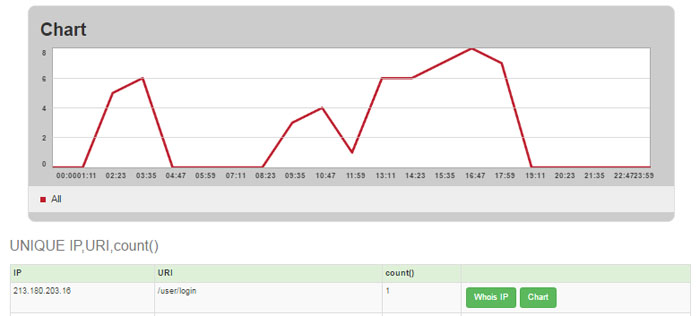
Installation ¶
The preferred way to install this extension is through composer.
Either run:
composer require slavkovrn/yii2-logvisitor
or add
*"slavkovrn/yii2-logvisitor": ""**
to the require section of your composer.json file.
Usage ¶
To make LogVisitorComponent log site requests
I. add link to component in your config (in my case it's /config/web.php)
return [
'components' => [
'logvisitor' => [
'class' => 'slavkovrn\logvisitor\LogVisitorComponent'
'filterIp' => '127.0.0.1,213.87.', /* comma separated substrings of IP to be filtered of log in table , begining from first position */
'filterUri' => '/,debug', /* comma separated substrings of URI to be filtered of log in table */
],
],
];
II. add link to log site requests automatically
return [
'bootstrap' => ['log', 'logvisitor'],
];
To draw charts of requests progress
III. add link to LogVisitorModule in your config
return [
'modules' => [
'logvisitor' => [
'class' => 'slavkovrn\logvisitor\LogVisitorModule',
],
],
];
and now you can see the charts of site requests in progress by calendar dates via http://yoursite.com/logvisitor url
If you have any questions, please ask in the forum instead.
Signup or Login in order to comment.