Active Record hierarchical categories (or tags) for Yii2 framework ¶
Table of contents ¶
- Goal
- Demo
- Installing
- Default AR category model of this extension
- Using your own AR model
- Module settings
- Example of displaying a categories tree at frontend
Goal ¶
This extension gives you the module with the next functionality:
- It connects
`Active Recordmodels of one table to a tree according toMaterialized path`algorithm using this extension - You can use your own
`ActiveRecord`model with fields you need by inheriting it from base category model of this extension. Details - This module follows approach of universal module
In fact you will have a set of
`Active Recordmodels connected into a tree withCRUD`operations with them at backend section- This module gives no frontend section since we are not aware of what will be put into category
- It will also fit to serve for tags system (if they are organized hierarchically)
- Functionality of
`CRUD`pages provides a possibility to set up/change a position of each node in the tree to any valid position - The futher work with a category tree is meant by using Materialized path extension ! Example
- The index page of viewing a categories tree assumes that all category needs to be displayed, without pagination or filtering
Demo ¶
The functionality of backend section will look like:
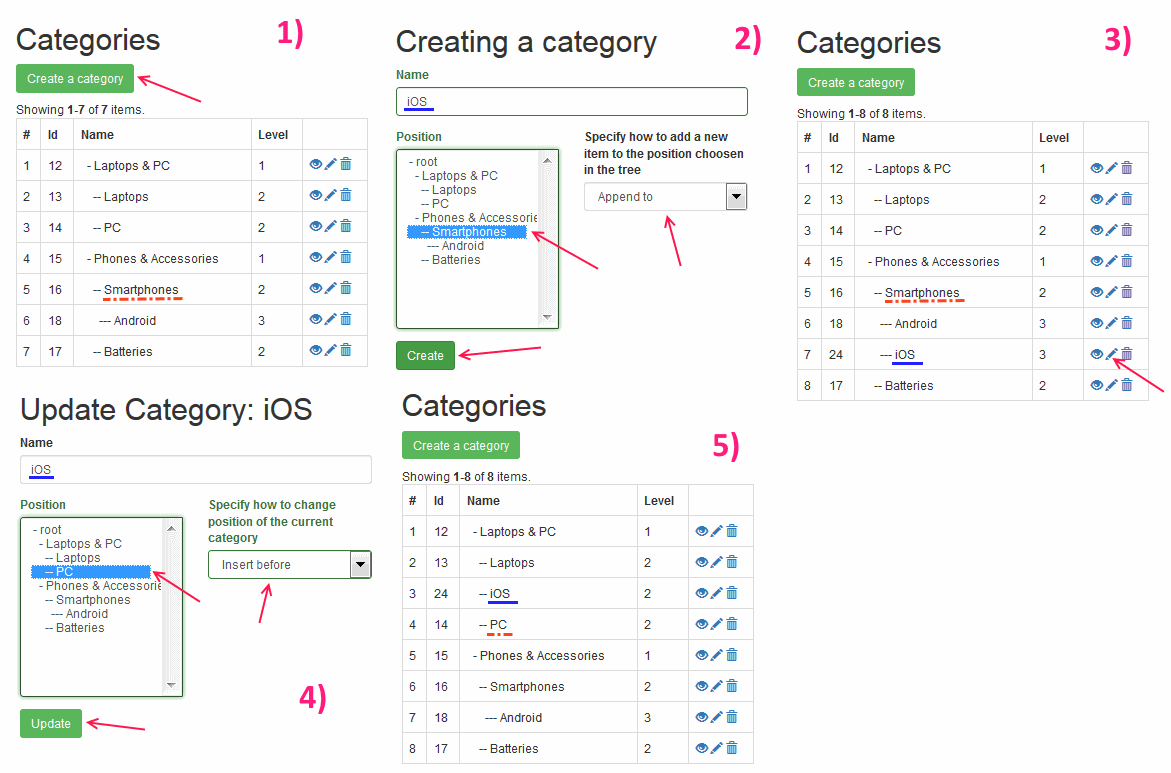
Installing ¶
Installing through composer: ¶
The preferred way to install this extension is through composer.:
Either run
composer require --prefer-dist mgrechanik/yii2-categories-and-tags
or add
"mgrechanik/yii2-categories-and-tags" : "~1.0.0"
to the require section of your composer.json
Migrations ¶
If you do not need additional fields to category `Active Record` model (details) then the table for default category
can be created by running:
php yii migrate --migrationPath=@vendor/mgrechanik/yii2-categories-and-tags/src/console/migrations
Setting the module up ¶
As was mentioned before this module follows the approach of universal module, and since it gives you
only backend pages when you set it up into your application specify the next `mode:php
'modules' => [
'category' => [
'class' => 'mgrechanik\yii2category\Module',
'mode' => 'backend',
// Other module settings
],
// ...
],
Done. When you access ```/category``` page you will see all your categories in a form of a tree.
---
## Default AR category model of this extension <span id="default-ar"></span>
The **required** fields for category model are ```id, path, level, weight ``` (`id` is the **primary key**),
they serve to saving tree position. The rest of the fields are ones you need.
If you are satisfied with only one additional text field - ```name``` - then this extension provides
[Category](https://github.com/mgrechanik/yii2-categories-and-tags/blob/master/src/models/Category.php) model which is set as the default category model of the module.
The work precisely with it is shown at [demo](#demo) above.
---
## Using your own AR model <span id="custom-ar"></span>
If having one additional ```name``` field [default](#default-ar) category model gives is not enough
there is a way to use your own model with fields you need which will serve as a category model.
To do this you need to follow the next steps:
#### А) Setting up your AR model <span id="custom-ar-a"></span>
1) Generate the class of your AR model starting from table created by migration similar to [Category model migration](https://github.com/mgrechanik/yii2-categories-and-tags/blob/master/src/console/migrations/m180908_094405_create_category_table.php). The main point here are [required](#default-ar) fields
2) Change the code of your AR model exactly like we did the same with [Category](https://github.com/mgrechanik/yii2-categories-and-tags/blob/master/src/models/Category.php) model:
* change the table name
* make it to be inherited from ```BaseCategory``` class
* Set up your additional fields in ```rules(), attributeLabels()```
3) Set up your module to use this category model by using it's ```$categoryModelClass``` property
4) If your model does not have ```name``` field you need to set up [```$indentedNameCreatorCallback```](#indented-name) module property
#### B) Setting up your category form model <span id="custom-ar-b"></span>
AR model and form model are separated so the steps similar to **A)** need to be performed to your form model.
1) Create your form model starting from [CategoryForm](https://github.com/mgrechanik/yii2-categories-and-tags/blob/master/src/ui/forms/backend/CategoryForm.php).
In the default form we added only one field - ```name``` but you need to add your own. Do not forget about inheritance from ```BaseCategoryForm```
2) Set up your module to use this category form model by using it's ```$categoryFormModelClass``` property
#### C) Setting up views <span id="custom-ar-c"></span>
This module has an opportunity to set up [which views to use](#setup-views).
The ones of them with information which vary needs to be copied, changed as needed and set up to module.
#### Ready to use examples of this module variations <span id="custom-ar-examples"></span>
Nowadays there are the next variations of this module:
* [SEO categories](https://github.com/mgrechanik/yii2-seo-categories)
---
## Module settings <span id="settings"></span>
[Setting up](#setup) the module into application we can use it's next properties:
#### ```$categoryModelClass```
- Which category AR model class to use
#### ```$categoryFormModelClass```
- Which category form model class to use
#### ```$indentedNameCreatorCallback``` <span id="indented-name">
- Callback which will create the label of the category at the categories page
considering indent needed to show categories as a tree
#### ```$categoryIndexView```, ```$categoryCreateView```, ```$categoryUpdateView```, ```$categoryFormView```, ```$categoryViewView``` <span id="setup-views"></span>
- The corresponding **views** for module to use.
For it's format look into [documentation](https://www.yiiframework.com/doc/api/2.0/yii-base-view#render()-detail)
#### ```$redirectToIndexAfterCreate```
- Whether to redirect to the categories page after new element has been created.
```True``` by default. With ```false``` the redirect will be to category view page
#### ```$redirectToIndexAfterUpdate```
- Similar to the previous property but for updation task
#### ```$validateCategoryModel```
- Whether to validate category model before saving.
Default ```false``` when we consider that the validation form performes is enough
#### ```$creatingSuccessMessage```, ```$updatingSuccessMessage```, ```$deletingSuccessMessage```
- The texts of flash messages.
If you change them do not forget about their translations in the ```yii2category``` source
---
## Example of displaying a categories tree at frontend <span id="frontend-output"></span>
If you need to output your categories tree into any template just run:
```php
use mgrechanik\yiimaterializedpath\ServiceInterface;
// This is our default category model:
use mgrechanik\yii2category\models\Category;
use mgrechanik\yiimaterializedpath\widgets\TreeToListWidget;
// get the trees managing service
$service = \Yii::createObject(ServiceInterface::class);
// Get the element relevant to who we build the tree.
// In our case it is the Root node
$root = $service->getRoot(Category::class);
// Build the tree from descendants of the Root node
$tree = $service->buildDescendantsTree($root);
// Print at the page
print TreeToListWidget::widget(['tree' => $tree]);
You will see the next tree:
- Laptops & PC
- Laptops
- PC
- Phones & Accessories
- Smartphones
- Android
- iOS
- Batteries
- Smartphones
 Pathfinder
Pathfinder
If you have any questions, please ask in the forum instead.
Signup or Login in order to comment.