Tensorflow JS Yii2 integration ¶
Widgets and useful stuff to use tensorflow js on Yii2
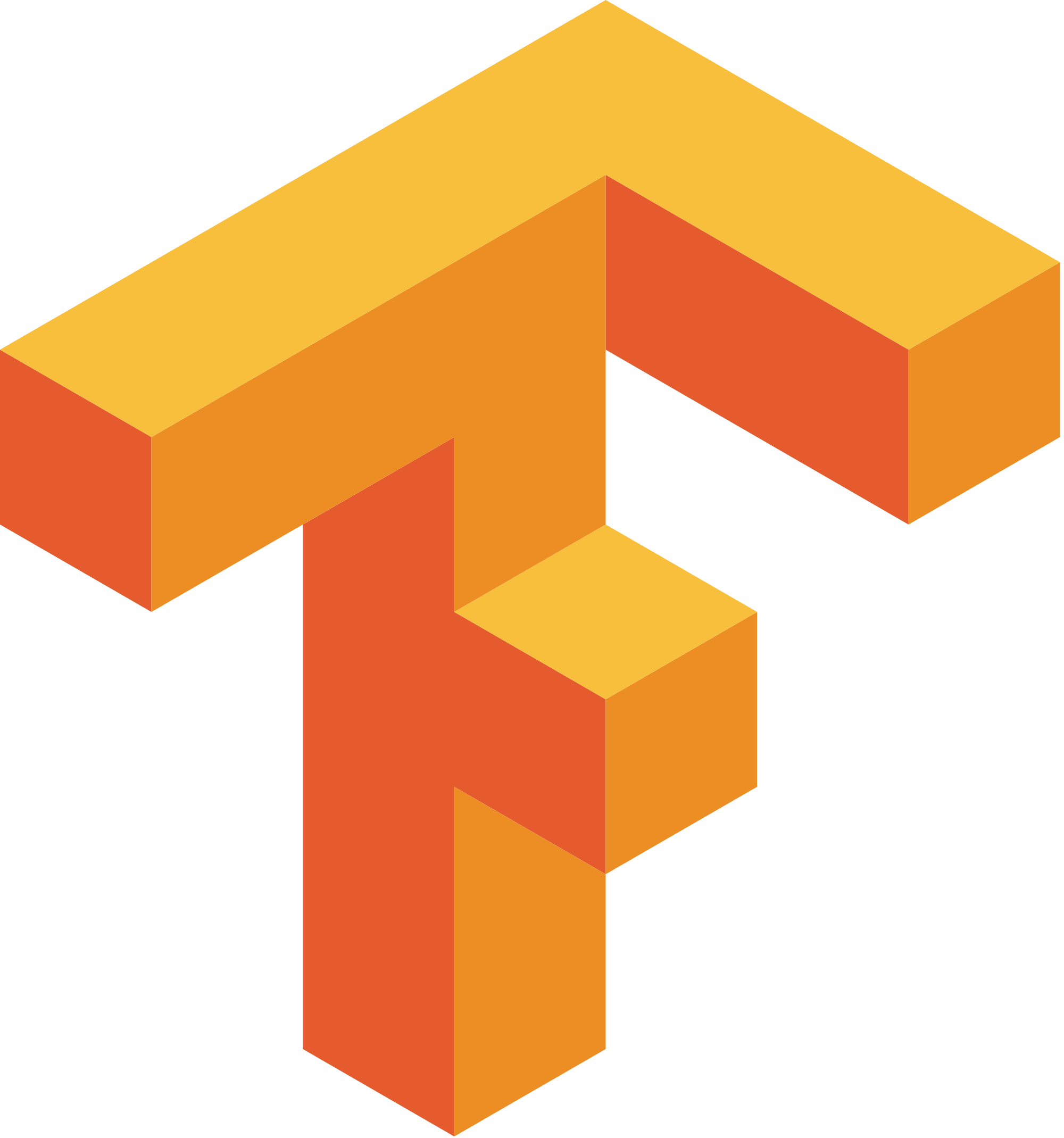
Installation ¶
The preferred way to install this extension is through composer.
Either run
php composer.phar require --prefer-dist inquid/yii2-tensorflow-js "*"
or add
"inquid/yii2-tensorflow-js": "*"
to the require section of your composer.json file.
Usage ¶
Once the extension is installed, simply use it in your code by :
<?= \inquid\tensoflowjs\TensorflowWidget::widget(['x1'=>[1, 2, 3, 4],'x2'=>[1, 3, 5, 7],'y1'=>[4,1],'y2'=>[4,1],'epochs'=>11]); ?>
You can use this video as guide to understand how Tensorflow works: Video
Here is the example of the video:
`php
<?= \inquid\tensorflowjs\TensorflowWidget::widget(['x1'=>[-1,0,1,2,3,4],'x2'=>[-3,-1,1,3,5,7],'y1'=>[6,1],'y2'=>[6,1],'epochs'=>500,'testDataX' => [20],'testDataY' => [1,1]]); ?>
If you have any questions, please ask in the forum instead.
Signup or Login in order to comment.