Yii2 Password Input ¶
Installation ¶
composer require eluhr/yii2-password-input
Example usage ¶
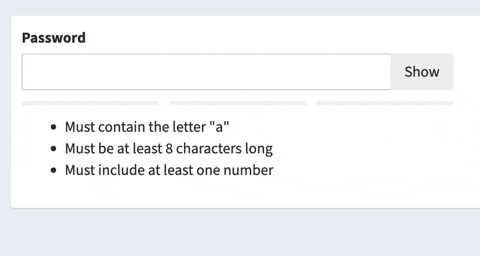
<?php
use eluhr\passwordInput\widgets\PasswordInput;
use yii\helpers\Html;
use yii\widgets\ActiveForm;
$form = ActiveForm::begin();
echo $form->field($model, 'password')->widget(PasswordInput::class, [
'buttonLabelShow' => \Yii::t('password-input', 'Show'),
'buttonLabelHide' => \Yii::t('password-input', 'Hide'),
'layout' => "{input}\n{bars}\n{summary}",
'loadRulesFromModel' => false,
'rules' => [
[
'text' => 'Must be at least 8 characters long',
'pattern' => '/[0-9a-zA-Z]{8,}/'
],
[
'text' => 'Must include at least one number',
'pattern' => '/\d+/'
],
[
'text' => 'Must contain the letter "a"',
'pattern' => '/a/',
'showAsBar' => false
],
[
'text' => 'Must not be empty',
'pattern' => '/.+/',
'showInSummary' => false
]
],
'showPasswordByDefault' => false,
'showShowPasswordButton' => true
]);
echo Html::submitButton();
ActiveForm::end();
?>
Configuration ¶
For configuration options please refer to the Wiki
If you have any questions, please ask in the forum instead.
Signup or Login in order to comment.